Welcome
to Technical Interview Preparation

Our technical interview is designed to help us gain insight into your coding skills, problem-solving abilities and approach to collaboration. As part of the interview, we also consider your communication skills and critical thought process, which show your ability to solve a real-world problem in a role at Liberty Mutual. Don’t put pressure on yourself for a perfect score. It’s more important for us to see the way a candidate thinks through a problem.
Below you’ll find resources, guidelines and advice to get you ready for your upcoming interview. We’re here to support you every step of the way! Let’s get started.
Preparing for the interview
Below you’ll find an overview of the process and helpful tips to help you prepare. In addition, your recruiter is available to guide you along the way.
Technical Prep
Before the interview, be sure to familiarize yourself with the CodeSignal integrated development environment and platform:
- Verify your browser is supported.
- Ensure you have a strong internet connection, and your video is turned on.
- Consider using CodeSignal practice tools and CodeSignal Candidate FAQs to prepare.
- Technical difficulties? Please contact us.
Interview Tips
The interview structure and what
to expect
- To start, click on the link provided. The interview team will initiate the meeting, and you can ask any questions you need at that time. The platform supports both voice and video, but only records your code for review—no audio is recorded.
- The technical interview team will be there to assist you throughout the session. They’ll ask questions and engage with you to help guide the process. While you’re free to use outside resources like Google or Stack Overflow for syntax reference, please avoid copying and pasting code that isn’t your own.
- Remember to talk through your thought process as you solve problems. This will provide valuable insight into your approach and solutions.
Logging into the CodeSignal interview
- Click on the interview link that has been shared with you.
- Select “I’m the candidate.”
- If you’ve used CodeSignal before, click
“Sign In.” If this is your first time using CodeSignal, enter your full name in the provided field. Then click “Join as guest.” - If no additional conference link has been provided, click the “Video call” icon and choose “Join call now” to start an audio/video conference call with your interviewer(s).
- Before you begin coding, feel free to adjust your IDE settings, IDE theme, editor type and formatting settings. To start the code writing portion of the interview, the interviewer will select a coding task for you to solve.
- After the interview, you may be prompted to leave feedback about the interview. This is optional.
Awards & Recognition












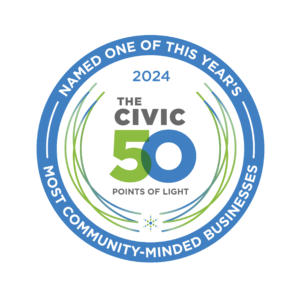





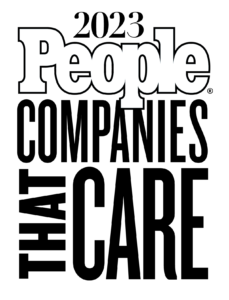


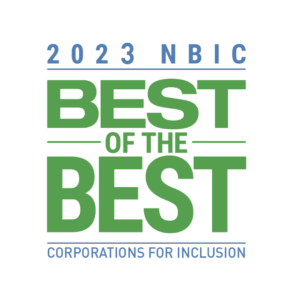

Join our Talent Community
Whether you’re looking to jump-start your career or take it to the next level, we’re here to help you pursue your tomorrow, today.



